

You can use the arrow keys to move around the selection, and grab the sides of the selection box to change the width/height. I'll assume you're using, there should be some text at the bottom once you select, you want to make sure that "Selection top left" is the same as the X and Y that the frame in the XML file says, and "Bounding rectangle size" is the same as the width and height of that frame. For each frame you want to select at the X and Y that frame says to, as well as make it the width and height that frame says to.Thankfully you shouldn't come across this very often.
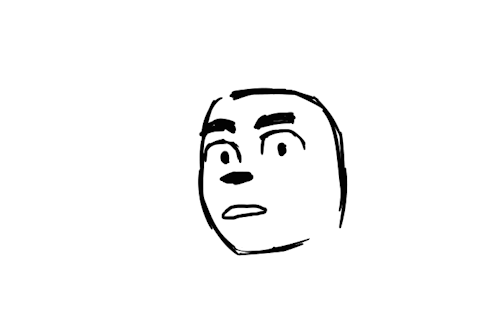
If there isn't a consistent "frameWidth" and "frameHeight" for all the frames (like for Mid-Fight Masses characters), you'll have to resize this image corresponding for every frame. In your image editor make a new image with that exact same width and height.


 0 kommentar(er)
0 kommentar(er)
